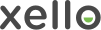Have questions? We have answers!
Get all of the details up front to help you make an informed decision about whether moving to Xello now is right for your teachers and students.
- Q: Where did Xello come from?
View AnswerClose Answer
In September 2017 Career Cruising changed to Xello, and launched a brand new, more modern program by the same name. While Xello is new, it’s been built by the same team who created Career Cruising—with over 20 years of experience in the career readiness space.
- Q: If Xello is the evolution of Career Cruising, does that mean Career Cruising is no longer available?
View AnswerClose Answer
We will continue to offer and support both the Career Cruising for K-12 and Xello programs for the next few years. We know that schools and boards don’t make changes lightly or at the drop of a hat, so we’ll make sure you have plenty of time to explore your options and develop plans that best meet the needs of you and your students. We will help you with this planning.
View AnswerClose Answer
- Q: Will the cost of my subscription increase if my school/district moves to Xello?
Xello pricing reflects both the investment the company is making to develop industry-leading software and market value. Your dedicated Success Manager will meet with you to review all details of your new subscription and support you every step of the way.View AnswerClose Answer
- Q: How will the team at Xello help me get the program up and running in my school?
View AnswerClose Answer
We are happy to work with your district to create a tailor made plan to suit your needs to transition your schools at any time. We support you with dedicated account management, training, live and recorded webinars, implementation guides, and walkthroughs to ensure the process is as seamless as possible.
- Q: What steps can I expect as part of my move to Xello and how will I be supported?
View AnswerClose Answer
As part of the process to get Xello for your schools, district representatives and IT staff will need to:
- Review the data needs with their Success Manager and decide on a date for the migration
- Confirm your agreement to migrate over to the new product
- Meet with their Success Manager for a demo to understand how to get started and to confirm the next steps for your staff and students
Our team is here to ensure you have a seamless transition to Xello. You will be supported throughout the process at every level, where you’ll receive:
- a dedicated Success Manager to guide you through the transition
- a personalized migration plan
- a review of your training options
- access to Xello’s online resources
- Q: How long does migration take to move to Xello?
It depends on your district’s setup. It can be as little as a few days, but we want to make sure you and your staff are set up for success. That usually takes some time to ensure everyone is set up for success with a new product.
View AnswerClose Answer- Q: What does my IT staff need to do?
View AnswerClose AnswerYour SIS data integration will automatically transfer to Xello. There’s nothing to do on your side. If you have Single Sign On, we’ll provide you with new links for Xello to post in the system you’re using.
- Q: What happens to the work my students have completed in Career Cruising? Will it transfer to Xello?
View AnswerClose AnswerYes! Work completed by students in Career Cruising will move to their Xello account, including:
- Saved careers
- Saved career clusters
- Saved majors/programs
- Saved schools
- Education history
- Volunteer experience
- Work experiences
- Q: What happens to the data that doesn’t move to Xello?
View AnswerClose AnswerIf students have uploaded resources in their Career Cruising accounts that doesn't move to Xello, students will have a link that takes them back into their Career Cruising account directly from their Xello account.
- Q: What training resources will you have for my educators?
View AnswerClose Answer- Live webinars
- Downloadable walkthroughs
- Recorded on-demand videos
- Custom training (available for an additional fee)
- Q: Do I have to move over right away?
View AnswerClose AnswerNo. School districts have the opportunity to migrate from Career Cruising to Xello at a time that makes sense for their educators and students.
- Q: When will the company sunset Career Cruising?
View AnswerClose AnswerThere is currently no plan to discontinue access to Career Cruising.
- Q: Will my students keep the same usernames and passwords?
View AnswerClose AnswerYes. Students can keep the same login they were using in Career Cruising.
- Q: Will educators keep the same usernames and passwords?
View AnswerClose AnswerEducator access options have been significantly improved:
- Centralized login at xello.world
- Simple two-part login using an email address and personally chosen password
- Educators are associated with multiple schools can access all schools with a single login
- Q: Does Xello offer Single Sign On?
View AnswerClose AnswerYes. Xello offers all the same single sign on options as Career Cruising, and even a few more. If you have single sign on with Career Cruising, you’ll just need to post new links on your district website or wherever your students access the program.
- Q: We’re using Course Planner, what happens to our information?
View AnswerClose AnswerCourse Planner data will be copied from Career Cruising to Xello. This includes courses, disciplines, diplomas, and students’ course history. If your Course Planner data in Career Cruising is outdated, let your Success Manager know and we will assist with the data entry of your new information in Xello.
- Q: How do I use Xello to meet my state, provincial or local mandates?
View AnswerClose AnswerXello provides embedded, interactive lessons as a new and more robust and effective measure of student progress. Each lesson addresses the academic and real-world skills relevant for grades 6–12 to help make students ready for a constantly changing world.
Over time, we’ve come to understand the advantages and the limitations of the Portfolio Completion Standards approach to measuring progress. The lessons in Xello address those issues through:
- Age appropriate content that introduces students to key concepts, equipping them with critical skills and knowledge
- Prompting deeper reflection by contextualizing career exploration, education choices, assessment results, etc
- Introducing new topics every year to prevent the feeling of repetition
- Integrating students’ own interests, saved options, and assessment results directly in the lesson for a genuinely personalized learning experience
Lessons can be easily woven into curriculum or assigned as independent activities. And the student dashboard directs students toward the lessons they need to complete for their grade, rather than a list of tasks within the program.
If your regional mandate includes components that are not covered by existing Xello, the custom lessons option allows you to integrate additional activities and reflection for students into their list of activities and progress reporting.- Q: What if I have more questions about the move from Career Cruising to Xello?
View AnswerClose AnswerIf you have more questions feel free to contact the Xello team directly—we’re happy to help! You can email us at help@xello.world or call us at +1 (800) 965-8541.
- Q: What does my IT staff need to do?